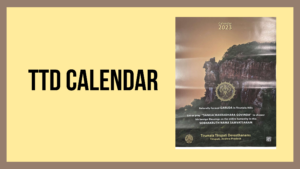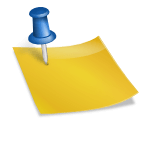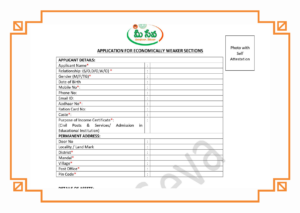TSMDC / SSMMS – TS Sand Booking Online Registration & Track Order: In regard to eliminating sand mafias and rivalries, Telangana State Mineral Development Corporation (TSMDC) Telangana Government has initiated a new way of purchasing sand in online mode which is the Sand Sale Management & Monitoring System. This is the online website introduced by the Telangana Government under the Department of Industries and Commerce. The launching of this portal has brought huge transparency to the sand selling a business by supplying sand to customers, shareholders, investors at very economical prices. Through this portal, people can be away from many fake third parties involved in the sand selling process, thus stands as a great help for people in saving their huge money.
For people who desire to get clarified and quick information about this SSMMS TS sand booking portal, swachhvidyalaya explains clearly the topics of the sand booking process, registration, and login, tracking of your order, and other related concepts.
- Also Check: Search Meebhoomi AP Land Records Adangal
Registration for TSMDC as General Customer
Table of Contents
This section explains the step-by-step process of how to book sand online in Telangana fast.
- Visit the official website of TS Sand TSMDC that is TS SSMMS
- On the home page, hover on the ‘REGISTRATIONS’ tab and click ‘CUSTOMER REGISTRATION’ from the drop-down list. The ‘Customer Registration’ page opens
- Enter the mobile number and click on the ‘Send OTP’ button
- Enter the OTP that was sent to the provided mobile number and click ‘Submit’
- In the next step, a two-step registration is opened. Here, enter the customer details of the district, Email Id, House No, Village, Captcha, and other needed information.
- Click the ‘Register’ button after filling up all the details
- This completes the successful registration in the TSMDC portal as a general customer
Procedure to Check Registration Status of TSMDC
To find out your registration and verification statuses in the portal below is the procedure.
- Visit the official website of TS Sand TSMDC / SSMSMS that is TS SSMMS
- On the home page, hover on the ‘REGISTRATIONS’ tab and click ‘CUSTOMERS REGISTERED LIST’. This opens the ‘Customers Registered List’
- Enter the mobile number and captcha details and click the ‘Search’ button
- On clicking the search button, a specific record will be displayed if it is available in the portal. It displays the customer name, mobile no, verification status as verified or not, and registration status as verified or not
TSMDC / SSMMS Telangana Sand Booking Procedure
After a customer completes their registration process, they are now allowed to book sand in the portal, and the booking procedure is explained here:
- Visit the official website of TS Sand SSMSMS that is TS SSMMS
- On the home page, click the option ‘Online Sand Bookings’ which is displayed in the middle of the page. The ‘TSMDC – ONLINE BOOKING’ is opened.
- Enter the login details and click ‘Login’. In the next pop-up window, enter the OTP for click ‘Submit’
- After logging in, select the ‘NEW BOOKING’ tab. Then a New Booking page will be opened in a new window
- Select the district name from the drop-down list. On selection of the district, it shows the available stockyards in the district along with stockyard status, available quantity, and sand price information. Customer needs to select the desired stockyard from which they can book the sand.
- After the selection of the stockyard, the same page displays the consumer information, order information, and delivery address details.
- Enter all the details and select the payment mode and click on the ‘Register button
- Once the booking is done, the customer will be receiving a booking reference number which is useful to know further related information
- This step completes the sand booking process
Procedure to Apply for Bulk Telangana Sand Booking
Sand Booking TS portal also shows the option of booking sand in huge quantity and here is the procedure explained in the view of New User.
- Visit the official website of TS Sand TSMDC / SSMSMS that is TS SSMMS
- On the home page, select the option ‘Application for Bulk Sand’. On the next page, select the option of ‘New User’
- On the next page, select the one from the displayed options, and the corresponding page is opened
- Enter the Aadhar details and acknowledge the terms and conditions. Then click on the ‘Send OTP’ button. In the next pop-up window, enter OTP and click ‘Submit’
- Enter the required details in the next displayed application form and upload the required documents and click on the ‘Register’ button. This completes the registration for bulk sand booking
The procedure for booking sand in bulk is nearly similar to the booking procedure as a general customer. Refer to the above section.
Track Online Sand Order Status
The procedure to track the status of your online booking order is explained below:
- Visit the official website of TS Sand TSMDC that is TS SSMMS
- On the home page, select ‘TRACK YOUR ORDER’ from the drop-down list in the TRACKING tab
- Enter the Order ID and captcha details and click the ‘GET STATUS’ button
- On clicking this, the status of the order can be displayed on the screen
With this sand booking TS portal, customers can be free from all the external issues they come across if they have ordered and are in offline mode. TS sand online can also be retrieved through a mobile application where people can complete their registration, booking, and tracking details in the mobile app itself. The web portal also provides other services like vehicle registration, vehicle registration updation, the entire list of blocked vehicles, daily updates on quantities, and many others.
This is all about the Telangana sand portal managed by the SAND SALE MANAGEMENT & MONITORING SYSTEMS (SSMMS) department / Telangana State Mineral Development Corporation (TSMDC) . So, people can check the detailed information and other procedures in swachhvidyalaya where they can gain all the updated data as fast as possible.