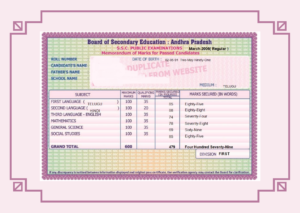Meebhoomi Portal: Andhra Pradesh Land Records
As many states in Indian country have stepped towards the digitalization process, the AP government also took an initiative and initiated the Meebhoomi portal. Using this portal, AP candidates can be able to easily search the details of their land records such as village mapping, ROR, pahani information, 1-B, and many others.
As the main initiative behind the scheme is to make the searching process completely digitized, the portal allows AP citizens to search their land information just by sitting at home. With this process, candidates can be able to save their money and time which also brings more security to the system. So, this article makes you know complete information on meebhoomi portal, what are its initiatives, advantages, and search procedures.
How to Access Meebhoomi Portal
Table of Contents
A candidate can have access o the Meebhoomi portal by the following approaches:
- AP citizens can find the official website of the Meebhoomi portal and get access through this website meebhoomi.ap.gov.in
- People can also find the mobile application in the Google play store and download it and then they can have easy access to the official website
Information on Meebhoomi Portal
Through the Meebhoomi portal, candidates can have information on multiple things like details of their land records consisting of village maps and records internal to AP state. Along with these, the other information present in the website is:
- Complete information of the land and corresponding ownership details
- Details of the land where it is located
- The details of water availability and origin information
- What is the soil type of the land
- Information on possession of land/property as a tenant
- Cultivation details
In addition to this information, users also hold the accessibility of downloading the copies of their land information through Record to Rights (ROR) which is also termed as Adangal and 1-B
- Check Also YSR Rythu Bharosa
What is Adangal?
Adangal is the most crucial revenue-related document that holds the information of the entire land like its owner details, location, water availability, type of soil, types of crops that can be grown, liabilities, nature and performance of land, and liabilities.
How to Access / Download the Adangal for a land?
In order to check every individual information of Adangal in AP, candidates need to visit the official Meebhoomi portal and follow the procedure as mentioned below:
- Open the official website as mentioned here meebhoomi.ap.gov.in
- Search for the Adangal option and click on that
- Based on your requirement, select the option of Village or Personal Adangal
- Enter the required details corresponding to your land
- Enter the captcha details and click on Submit button
- Upon submission, a new screen pops up that provides access to your Adangal
What is a 1-B Record?
The 1-B Record is termed as the digital document that includes the summary of your land record where is maintained by the Department of Revenue of Andhra Pradesh.
How to Access and / Download 1-B Record for a land?
In order to gain access and download the 1-B record, AP candidates need to visit the official Meebhoomi portal and follow the procedure as mentioned below:
- Open the official website as mentioned here meebhoomi.ap.gov.in
- Select your type of search and then click on ‘1-B’ option. This redirects you to a new page where the following details has to be entered
-
- Survey Number
- Account Number
- Aadhar Number
- Name of Pattadar
- Enter the captcha details and click on Submit button
- Upon submission, a new screen pops up that provides access to your 1-B record
Linking of Aadhaar card with land on Meebhoomi
Visit the MeeBhoomi official website or by using your smartphone application, follow the given below procedure
If the land details are not attached to your Aadhaar number, you can link your Aadhaar number with your account number through the “Aadhaar Linking” option on your land website. If you do not have Aadhaar, you can attach other identity documents and register your mobile number.
Choose your search type- and you will find Aadhar linking and click on it
- Enter your Aadhaar Number
- Select the following-
- District
- Zone
- Village
- Enter the captcha code
- Click on submit
Now you can know whether your Aadhar is linked or not.
Linking of mobile number on Meebhoomi
Visit the MeeBhoomi official website or by using your smartphone application, follow the given below procedure
- On the home page of meebhoomi.ap.gov.in, click on “Aadhar/ other identities” option
- Now click on the “mobile number linking based on identity document” option
- A new page will appear on the screen
- Select the following-
- District
- Zone
- Village
- Enter the captcha code and,
- Click on the “Get Details” option.
How to obtain an electronic MeeBhoomi Passbook?
Visit the MeeBhoomi official website or by using your smartphone application, and follow the given below procedure
- Click on Electronic pass book
- Now give details of your
- district,
- zone,
- Enter your account number with your mobile number.
- Enter the captcha and then Click
How to Check Land Conversion Details on Meebhoomi
Visit the MeeBhoomi official website meebhoomi.ap.gov.in or by using your smartphone application, and follow the given below procedure.
- On the menu select Land conversion details
- Now select the following-
- District
- Zone
- Village
- Provide your survey number.
- Click on the submit button
For the status of your complaint follow below given instructions
- From the menu select “the status of your complaint” option
- a new page will appear now enter the details such as
- District Name
- Complaint Number
- Hit on the “click” option to submit the info and your status will show
swachhvidyalaya ensures that it has provided detailed and necessary information about Meebhoomi Portal Andhra Pradesh Land Records, we also make sure that the entire data presented here is true and is helpful for many. Have a daily visit to our website for any భూమి రికార్డుల వివరములు / గ్రామ అడంగల్ / Meebhoomi Passbook / Meebhoomi FMB and meebhoomi map / Meebhoomi EC latest updates notifications.