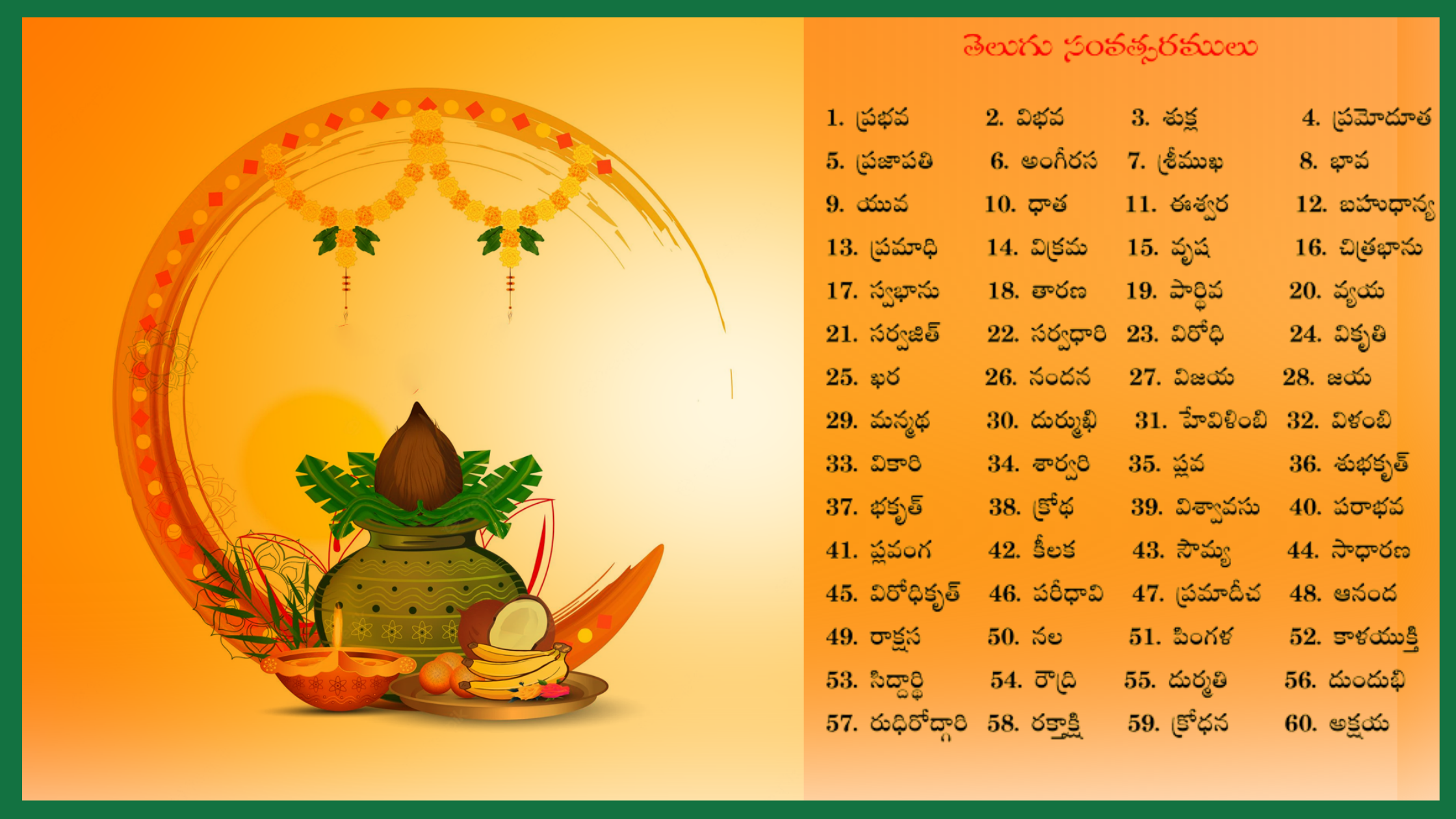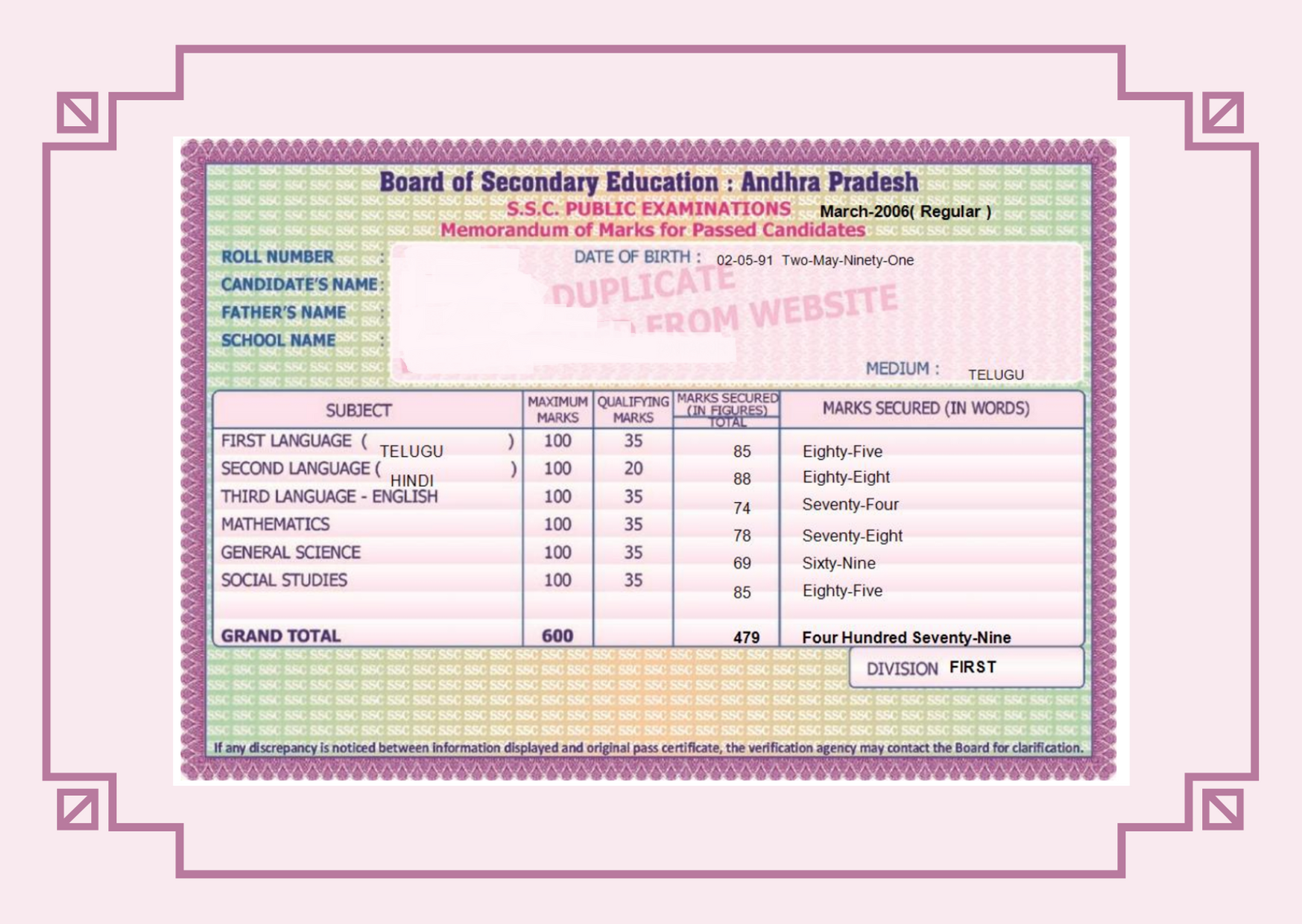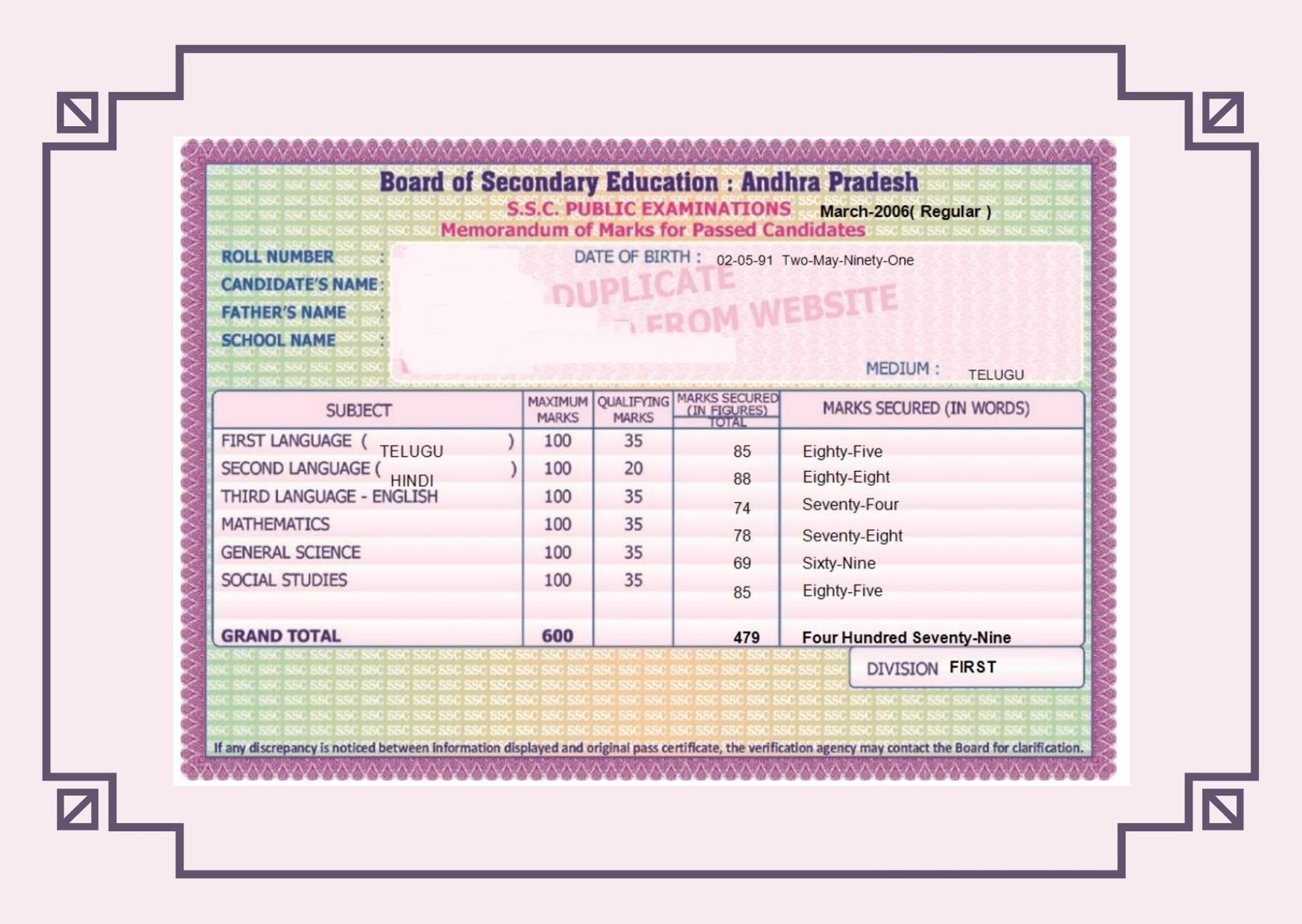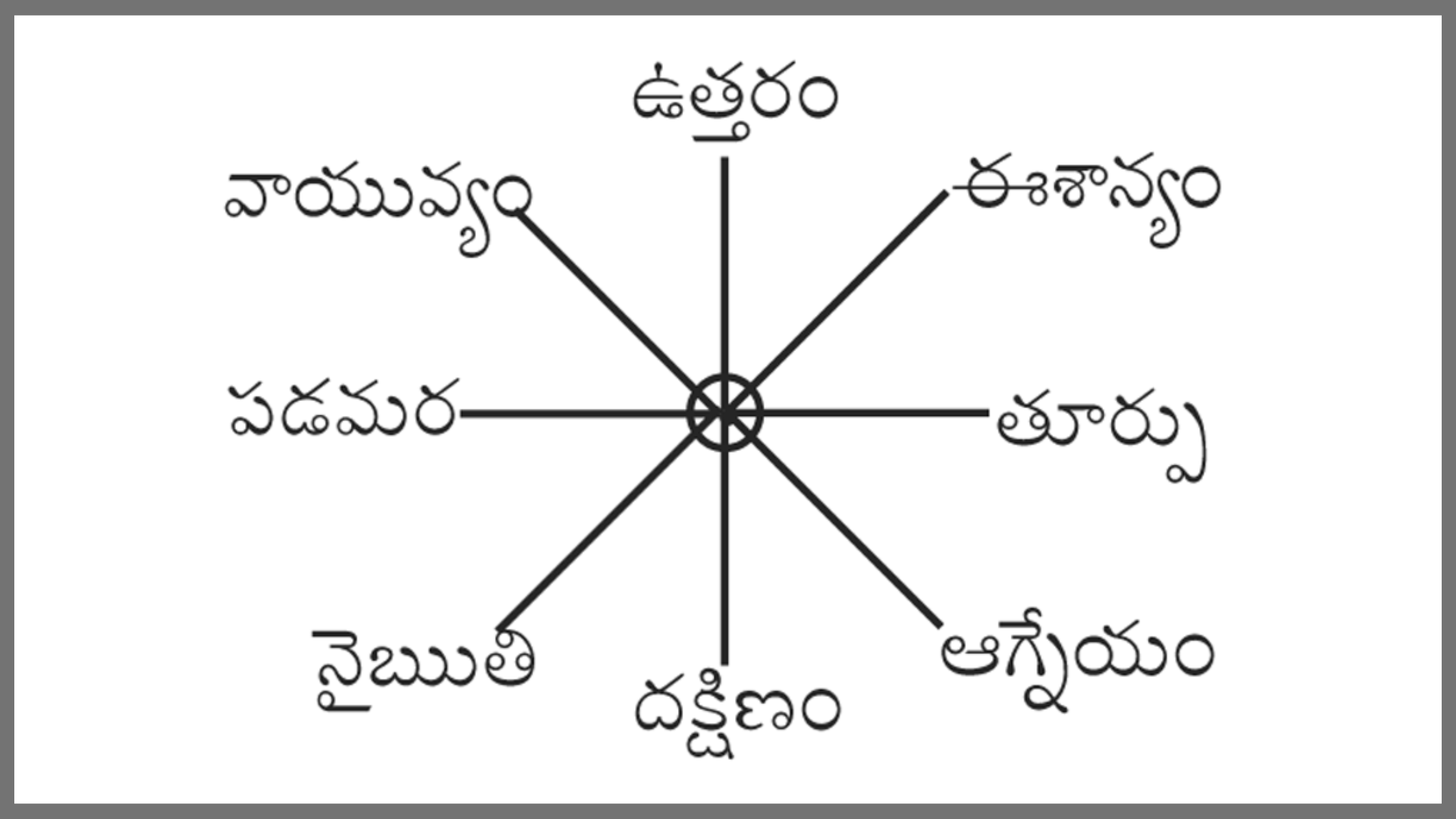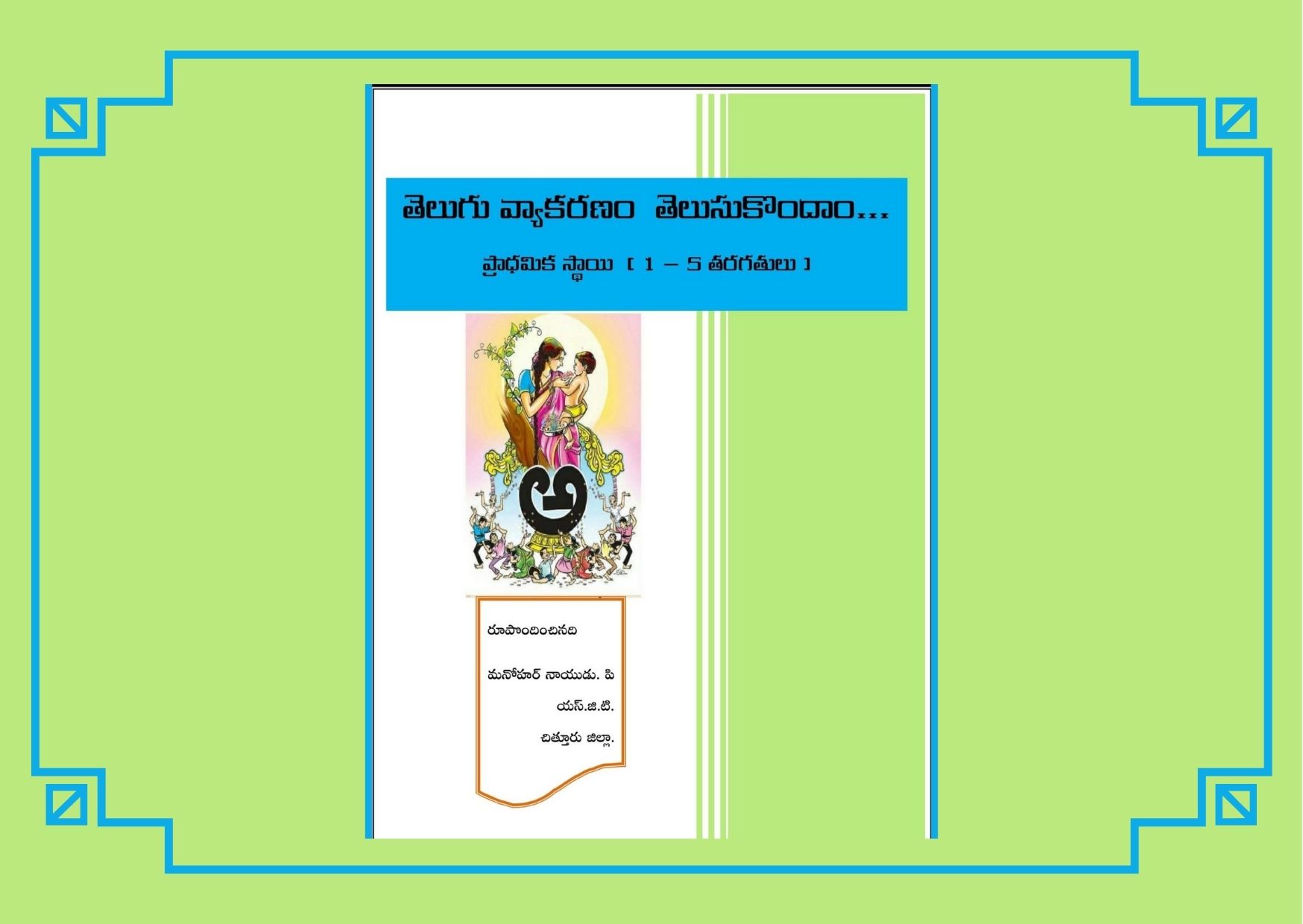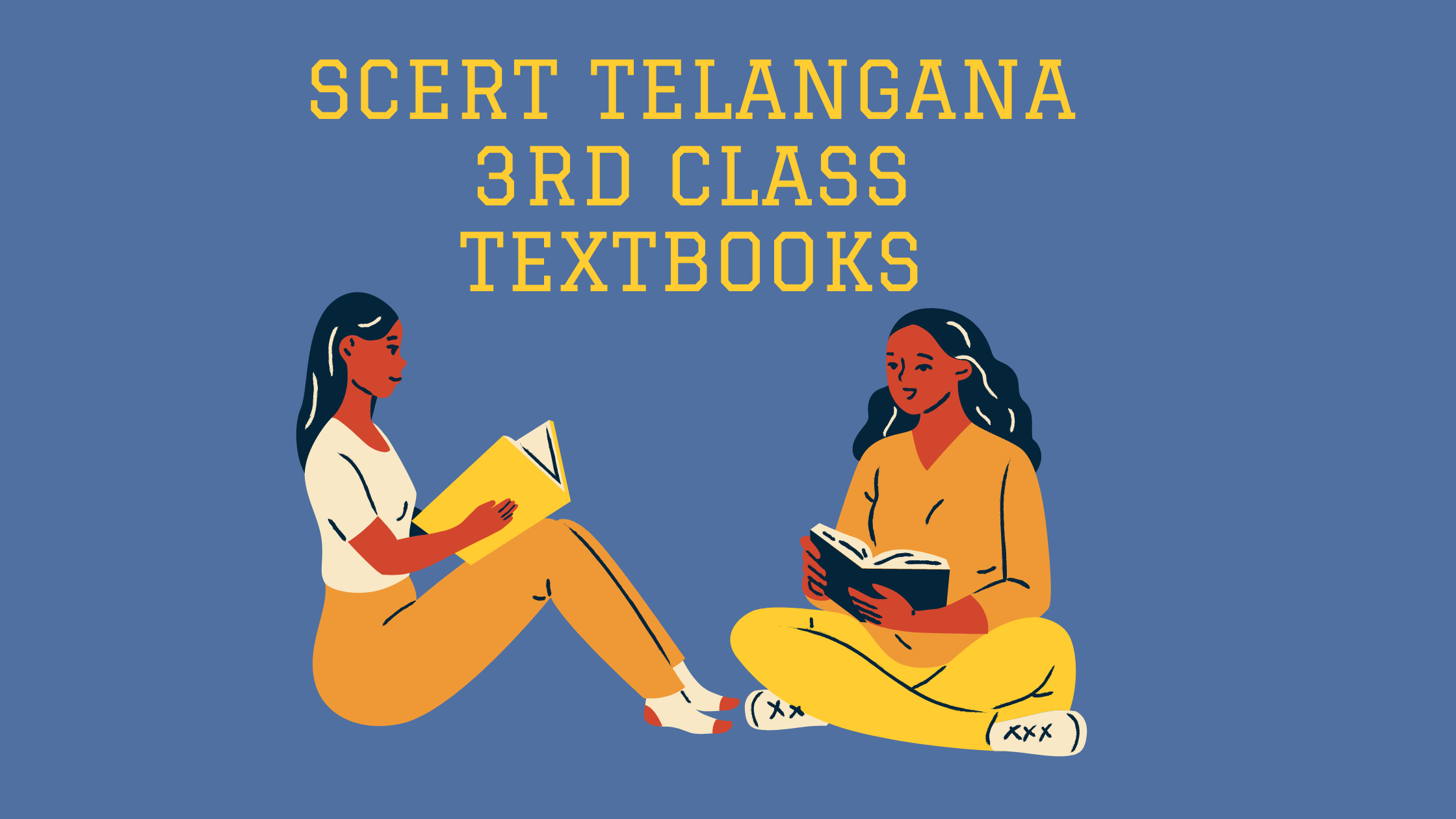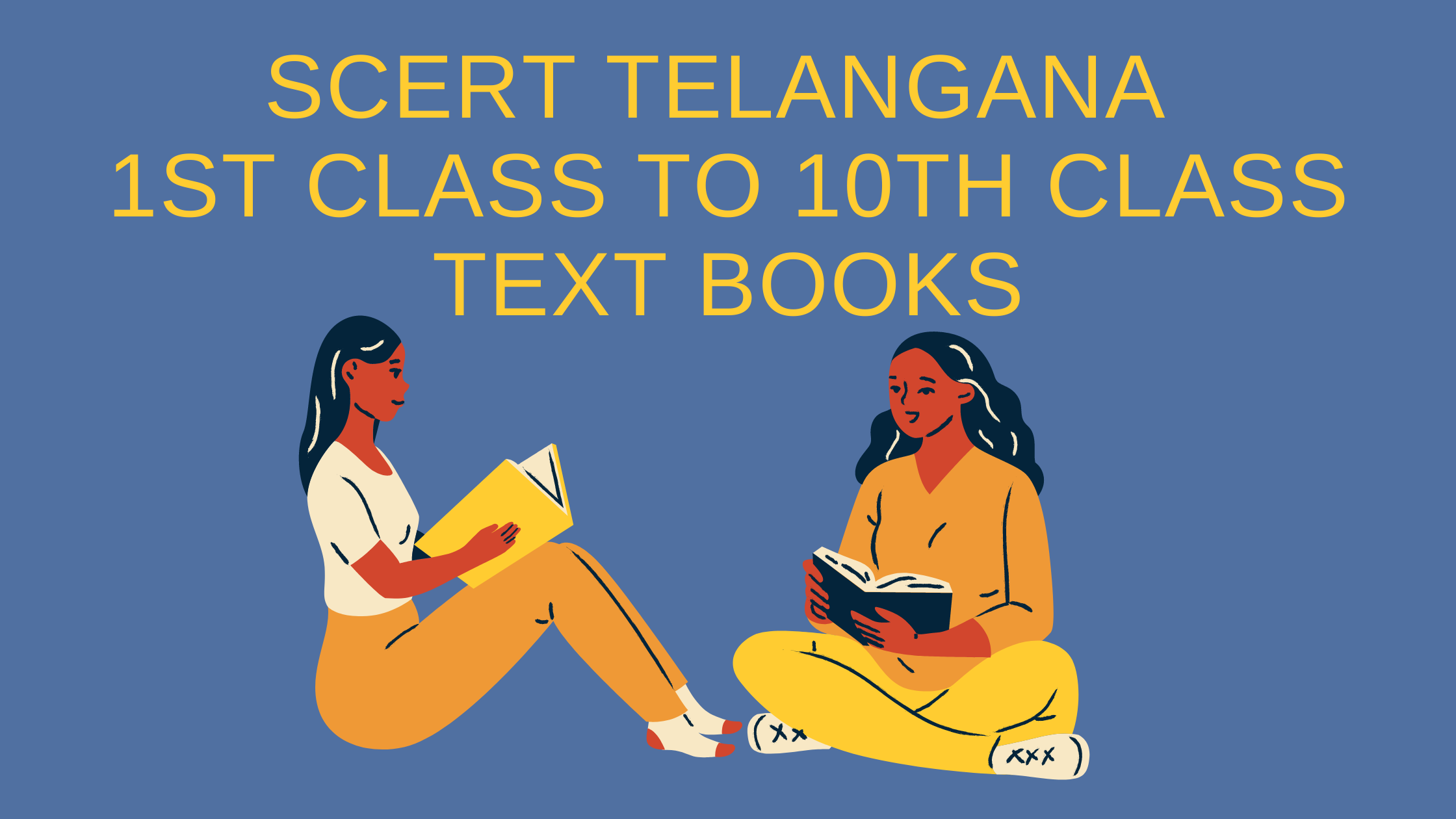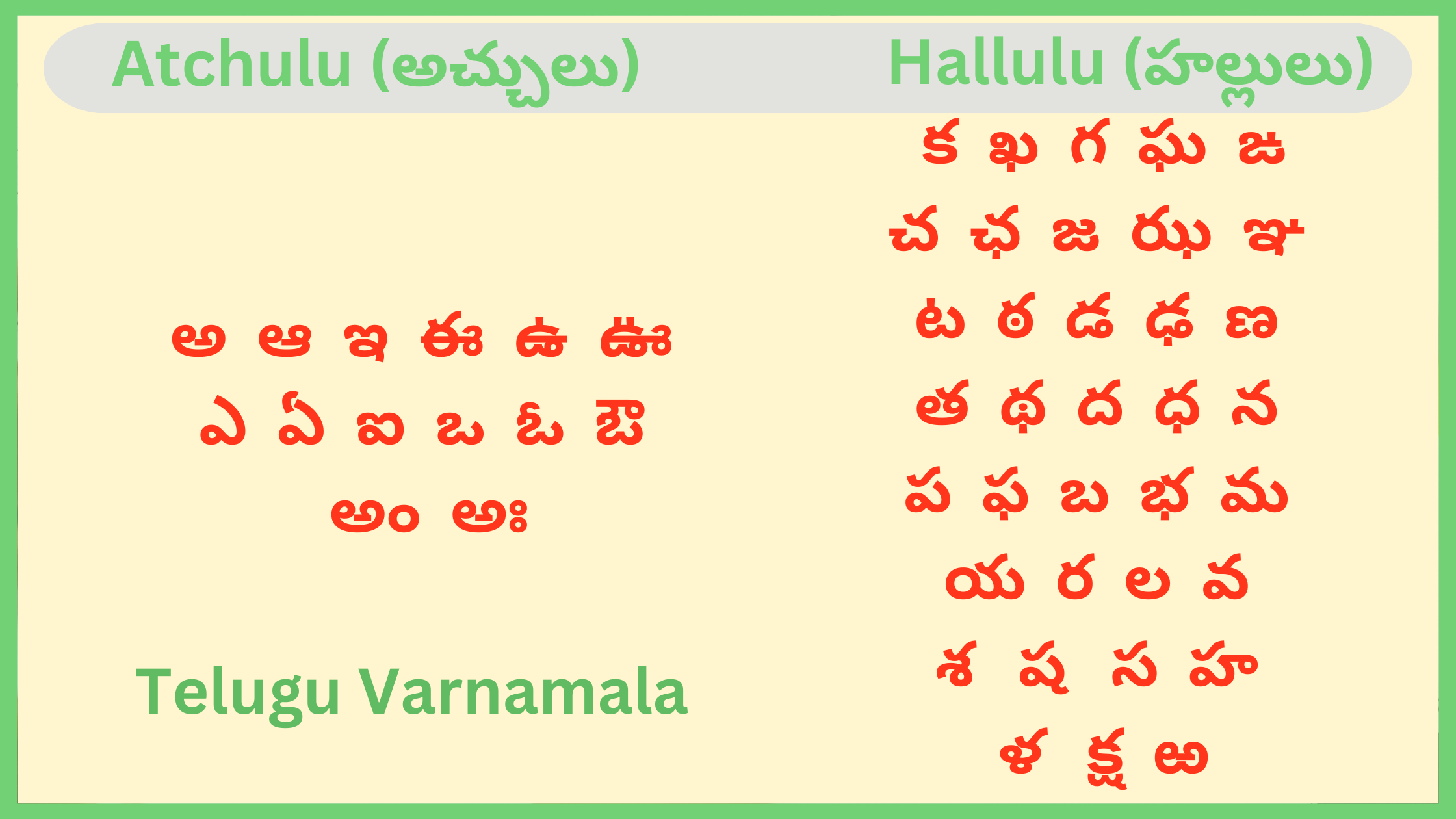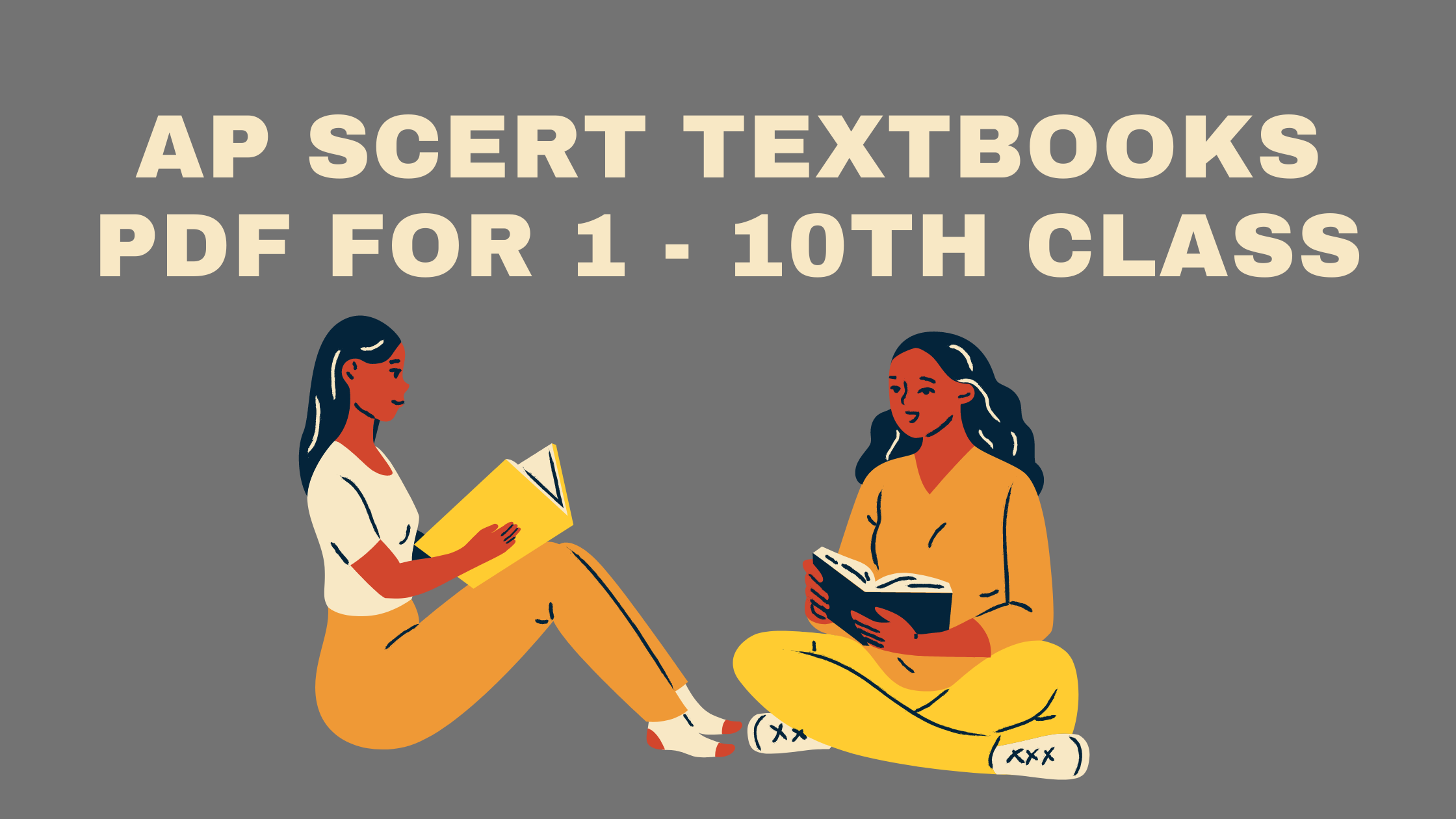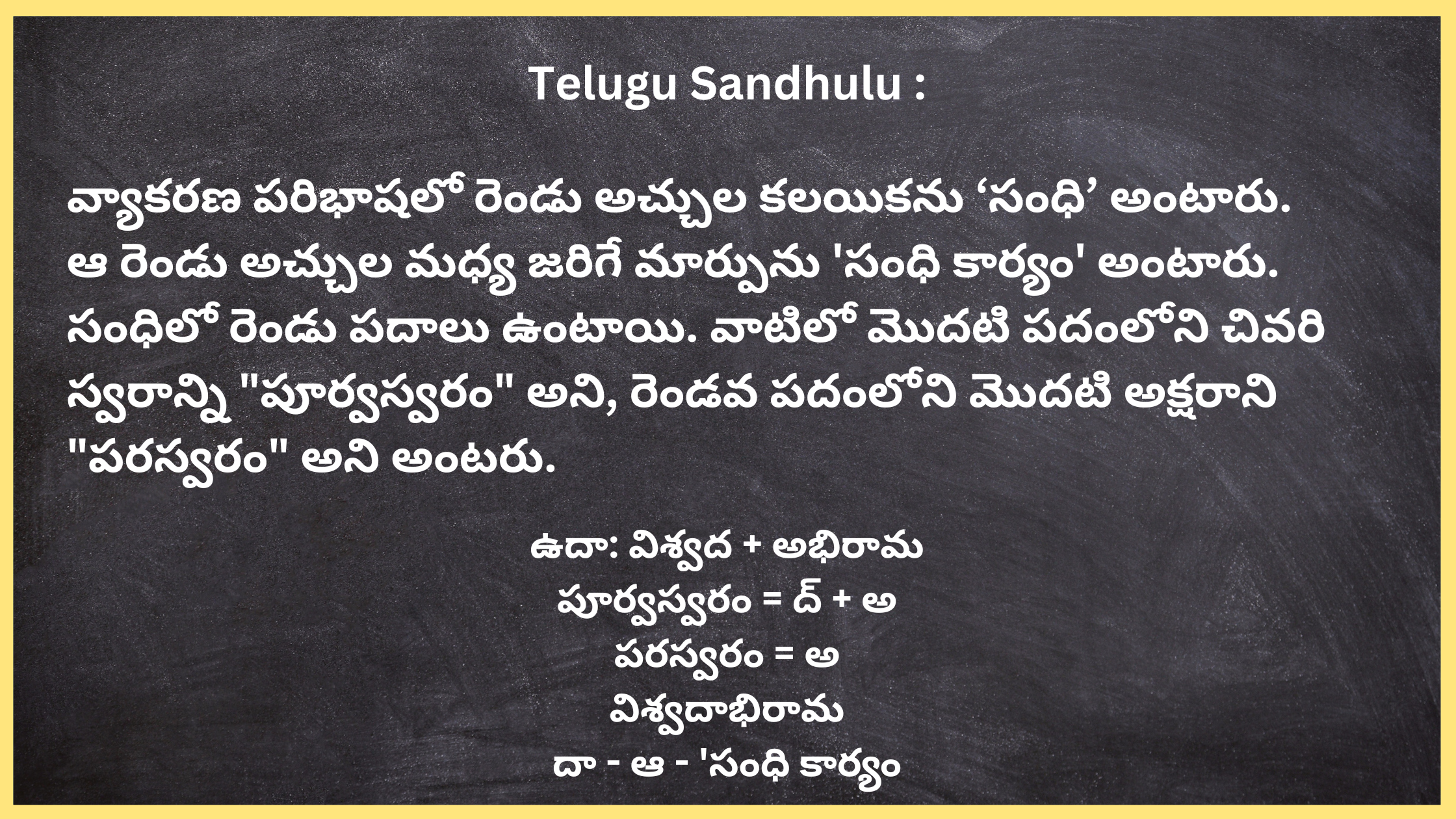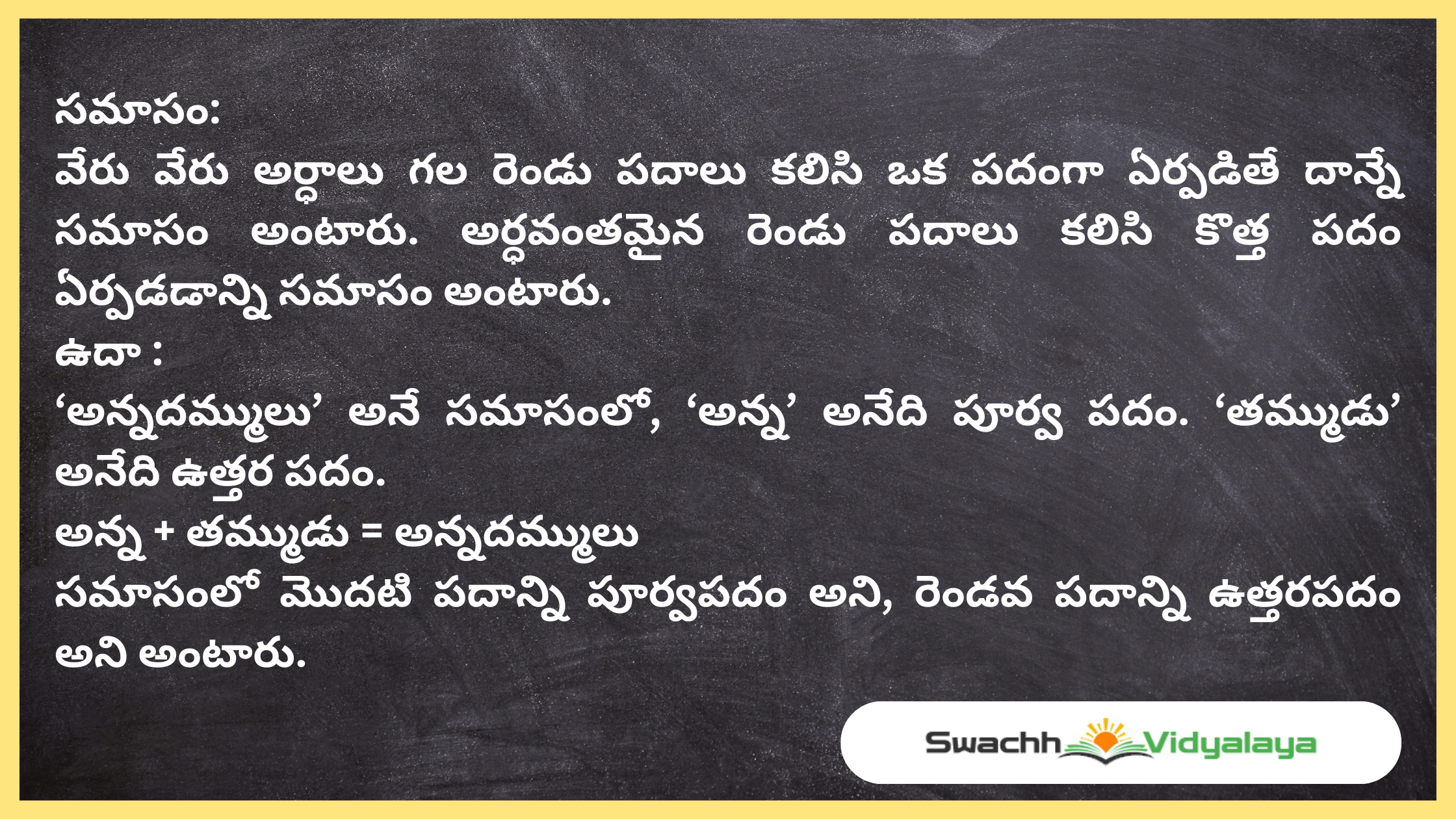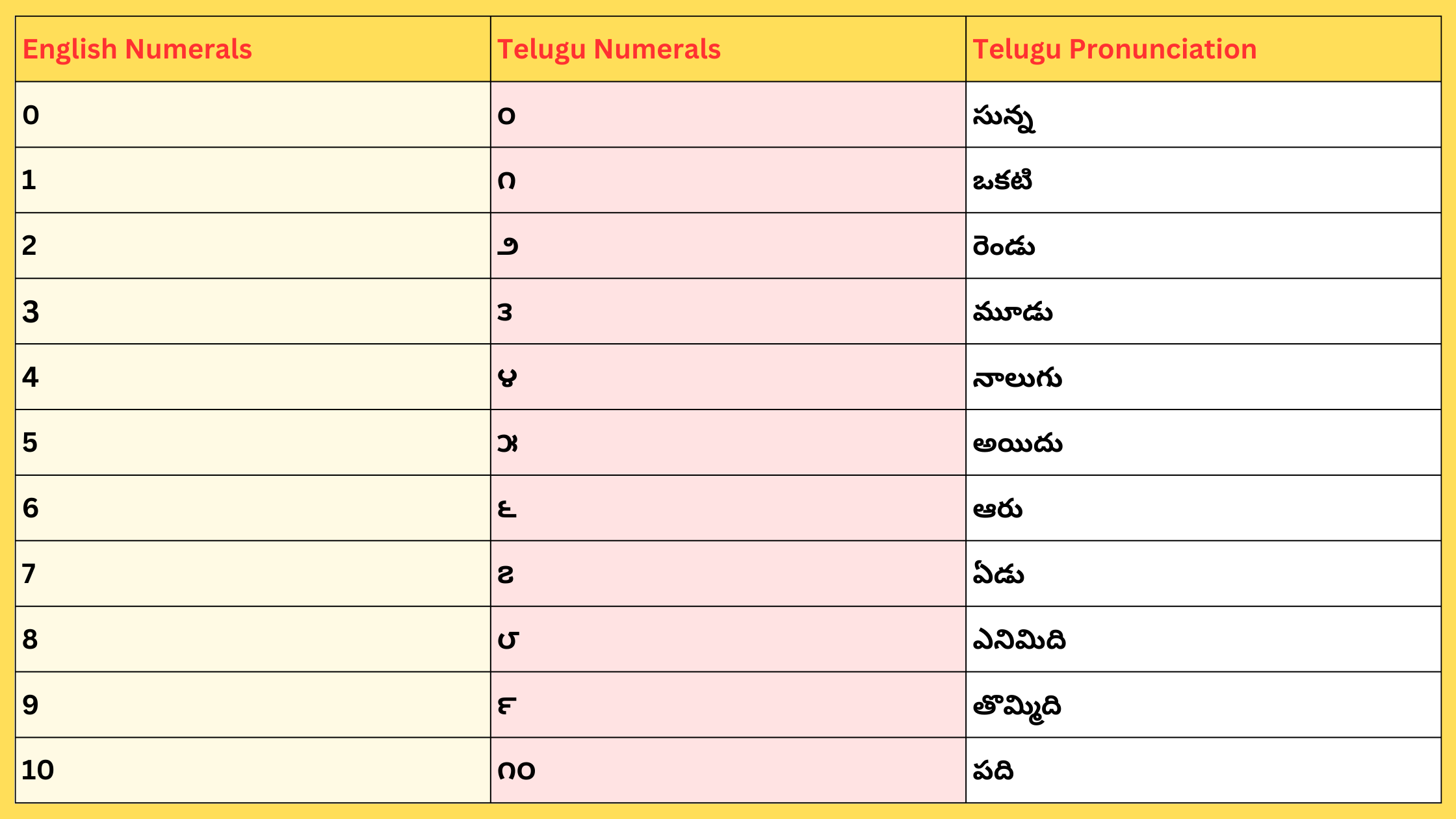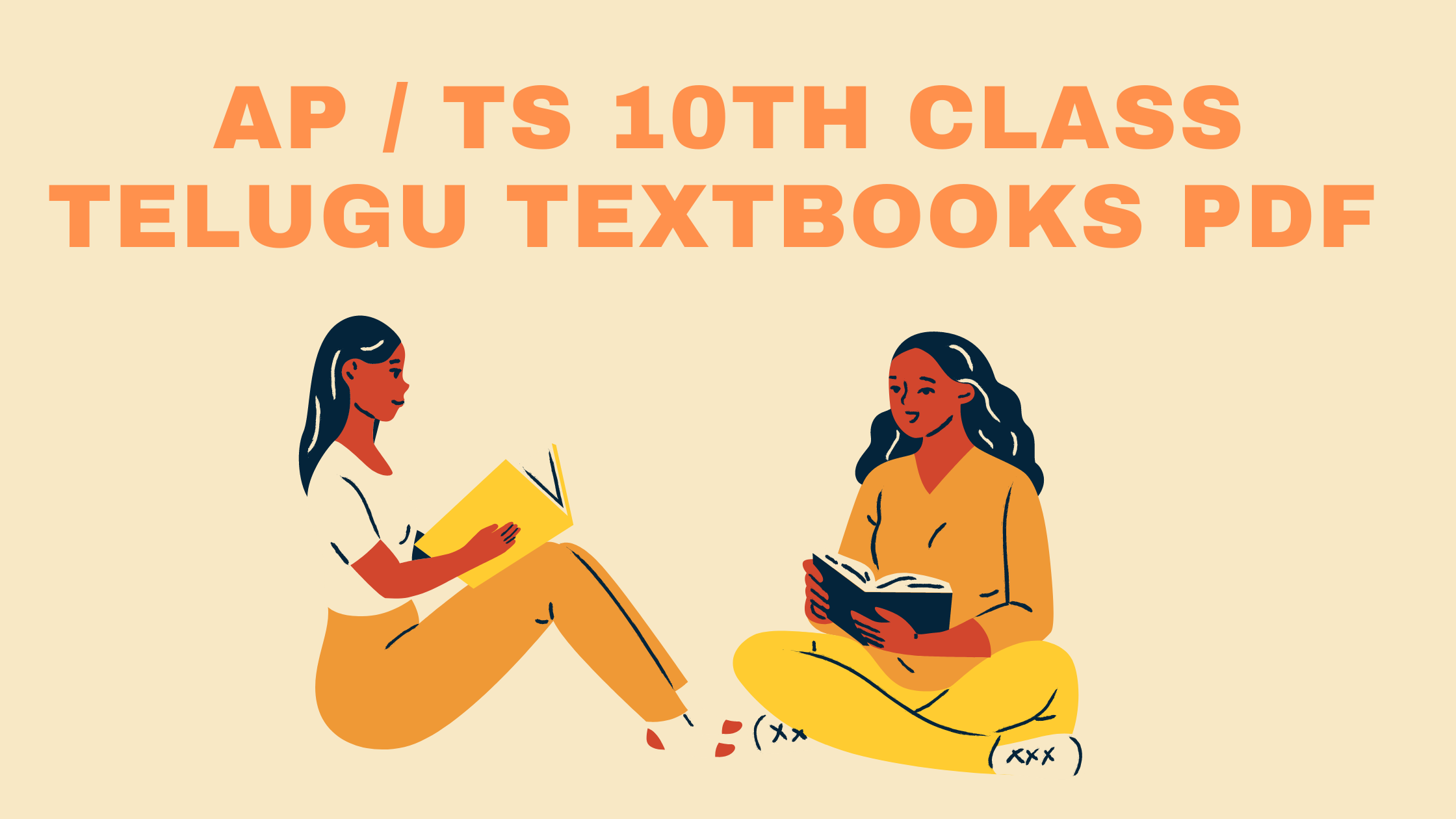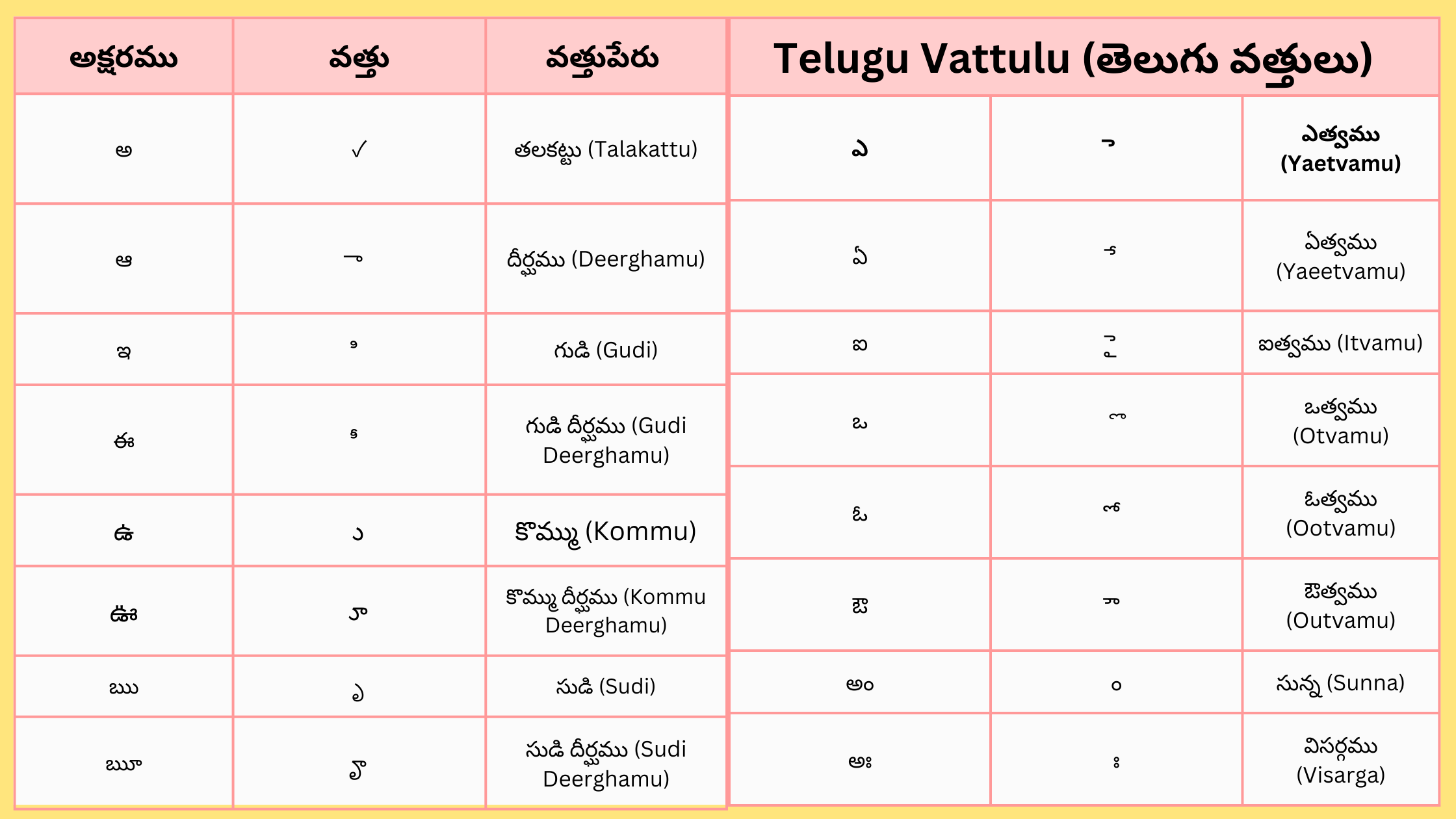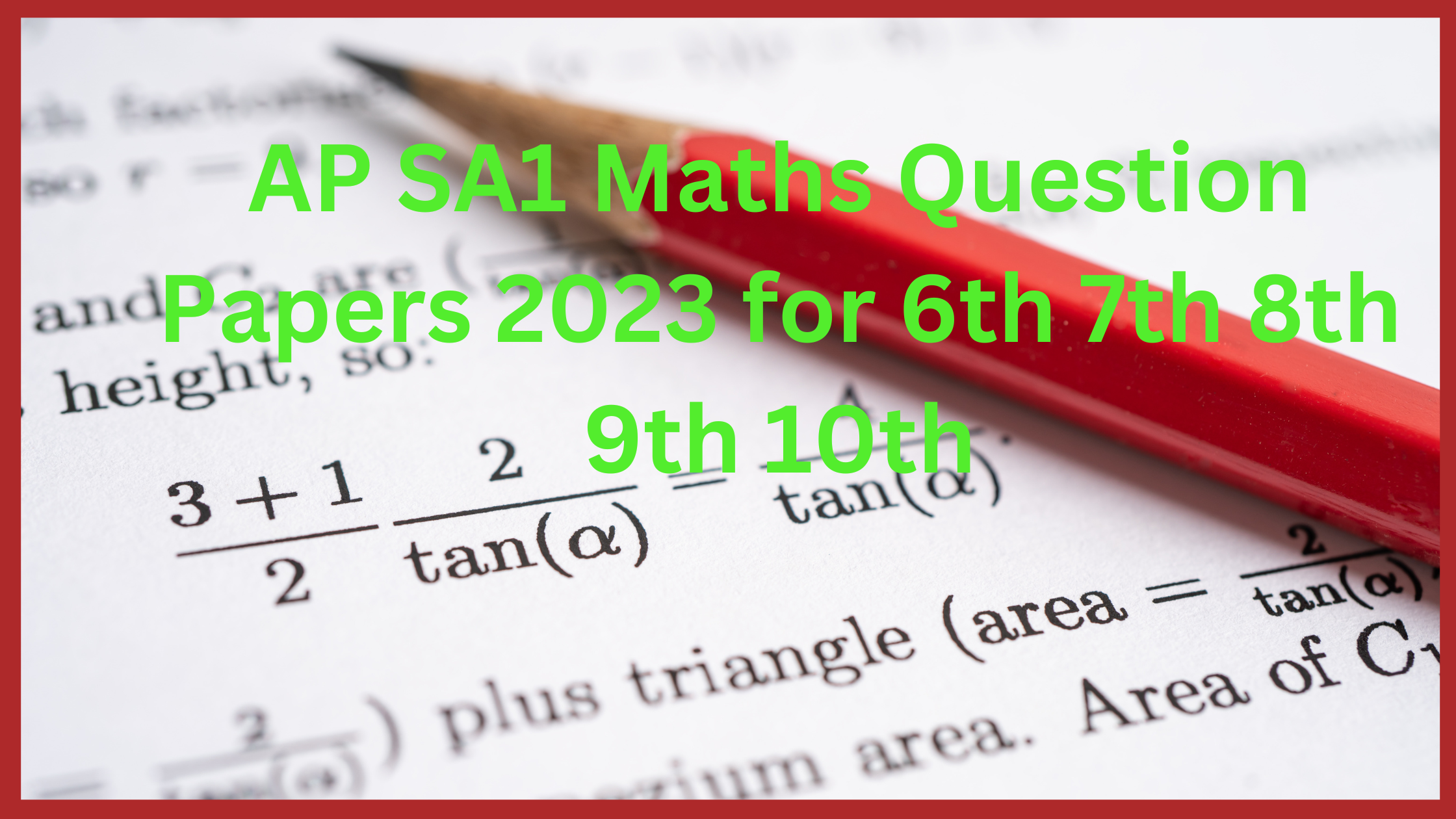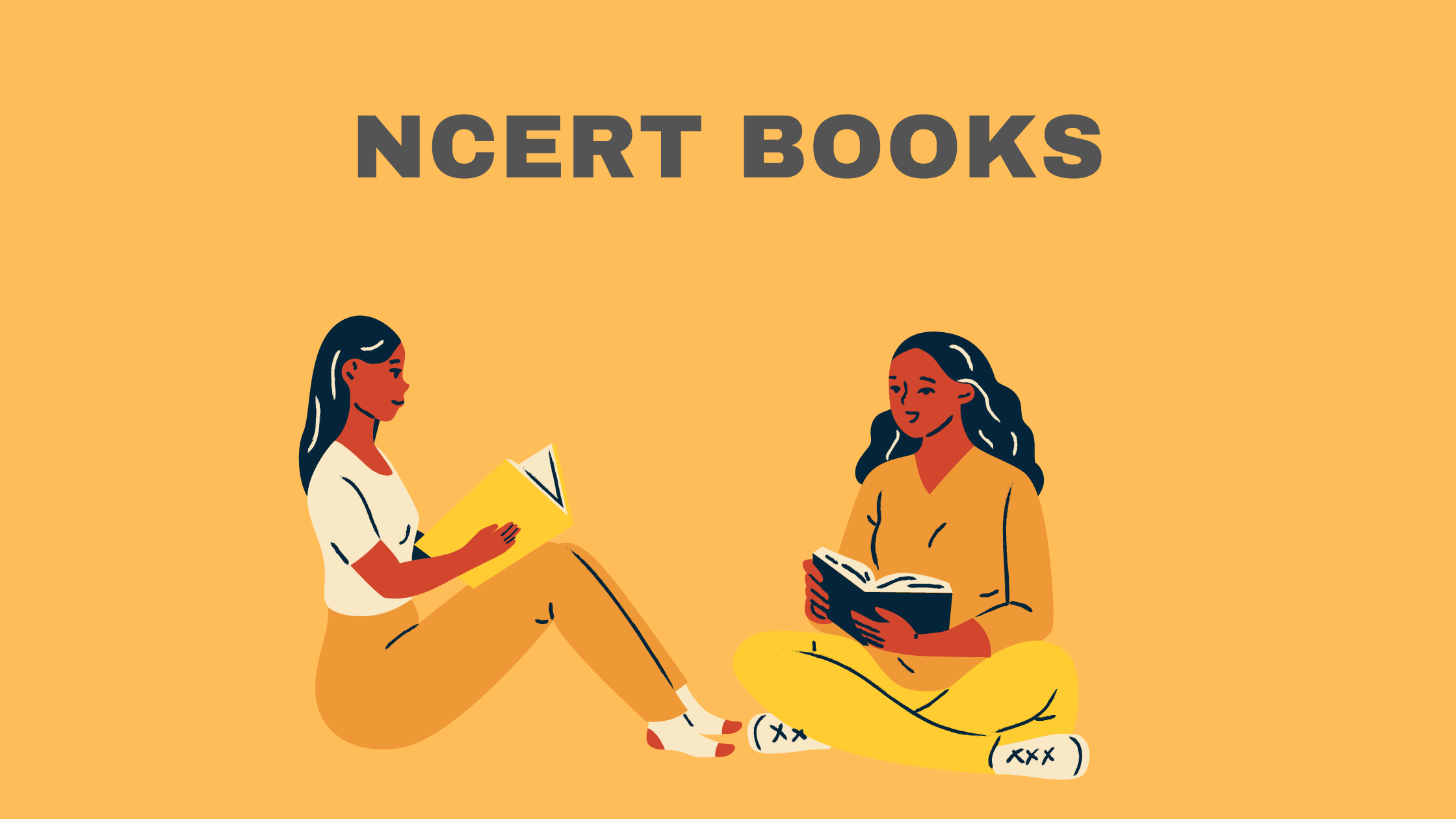Recent Posts
Telugu
Telugu Year Names | తెలుగు సంవత్సరాల Samvatsaralu పేర్లు
Telugu Samvatsaralu: In India, Telugu-speaking people are found in the states of Andhra Pradesh, Telangana,...
SCERT Telangana 3rd Class Textbooks Download
SCERT Telangana 3rd Class Textbooks 2023 Download: Telangana state government designed a website SCERT (State...
SCERT Telangana Textbooks 2023 Download 1st to 10th Class
SCERT Telangana Textbooks for 10th Class, 9th Class, 8th Class, 7th Class, 6th Class, 5th...
Telugu Alphabets Letters Varnamala తెలుగు అక్షరమాల
Telugu Alphabets Letters Varnamala తెలుగు అక్షరమాల: The Telugu language is used widely in the states...
APSCERT – AP Textbooks PDF 2023 Download for 1st to 10th Class
APSCERT - AP Textbooks PDF 2023 Download for 1st to 10th Class Subject-wise, Language and Class...
Telugu Sandhulu With Examples తెలుగు సంధులు సూత్రము
Telugu Sandhulu With Examples తెలుగు సంధులు సూత్రము: In the Telugu vyakaranam ‘సంధులు’ place an important...
Samasalu in Telugu Grammar with Examples తెలుగు సమాసాలు
Samasalu in Telugu Grammar with Examples (తెలుగు సమాసాలు) : Telugu is a language that is...
Telugu Numbers 1 to 100 Counting Learn Numbers in Telugu
Telugu Numbers 1 to 100 Counting Learn Numbers in Telugu: Learning numbers is a fundamental...
10th Class Telugu Textbook PDF Download AP / Telangana
10th Class Telugu Textbook PDF Download AP / Telangana: The students of Andhra Pradesh and...
Telugu Vattulu ( తెలుగు వత్తులు ) Words With Examples
Telugu Vattulu ( తెలుగు వత్తులు ) Words With Examples: Learning a language is necessary for...
AP SA1 Maths Question Papers 2023 for 6th 7th 8th 9th 10th
AP SA1 Maths Question Papers 2023 for 6th 7th 8th 9th 10th: The education system...
NCERT Books: Textbooks PDF for Class 1 to 12th Download
NCERT Books PDF for Class 1, 2, 3, 4, 5, 6, 7, 8, 9, 10,...
Career Tips
APCOS : AP Outsourcing Jobs Registration apcos.ap.gov.in
PCOS – AP Outsourcing Jobs Registration 2022 apcos.ap.gov.in: Having a...
Telugu Year Names | తెలుగు సంవత్సరాల Samvatsaralu పేర్లు
Telugu Samvatsaralu: In India, Telugu-speaking people are found in the...
SSC Marks Memo AP Download & Print bse.ap.gov.in
AP SSC Short Marks Memo Download & Print Online bse.ap.gov.in. ...
SSC Marks Memo TS Download at bse.telangana.gov.in
TS SSC Short Marks Memo Download & Print bse.telangana.gov.in: Telangana...
Directions in Telugu and English తెలుగు దిక్కులు
Directions in Telugu and English తెలుగు దిక్కులు (dikkulu in telugu):...
Jnb Nivas Residential Schools & Hostels Login jnbnivas.apcfss.in
Jnb Nivas Residential Schools & Hostels Login jnbnivas.apcfss.in: It is...
Ruthuvulu in Telugu | తెలుగు ఋతువులు ( Seasons )
Telugu Seasons in English | Ruthuvulu in Telugu (తెలుగు ఋతువులు):...
Telugu Grammar PDF Download (తెలుగు వ్యాకరణం)
Telugu Grammar PDF Download (తెలుగు వ్యాకరణం) for Primary Classes: Short...
Birds Names in Telugu and English పక్షుల పేర్లు
Birds Names in Telugu and English పక్షుల పేర్లు: Birds are...
SCERT Telangana 3rd Class Textbooks Download
SCERT Telangana 3rd Class Textbooks 2023 Download: Telangana state government...
SCERT Telangana Textbooks 2023 Download 1st to 10th Class
SCERT Telangana Textbooks for 10th Class, 9th Class, 8th Class,...
Telugu Alphabets Letters Varnamala తెలుగు అక్షరమాల
Telugu Alphabets Letters Varnamala తెలుగు అక్షరమాల: The Telugu language is...