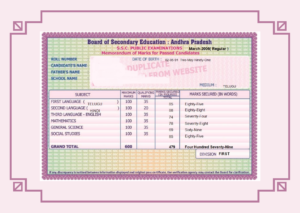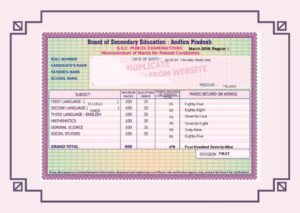Student Information System / CSE AP Marks Entry 2023 CBA FA2 @Cse.ap.gov.in: The Education Management System Department web portal of Andhra Pradesh state offers many services to students and teachers. The EMS (Education Management System) works under the Directorate of school education. All government school students of Andhra Pradesh can access the facilities through the website and can search for timetable, examination, results, student information, active students, new students, system dropout, school dropout, carry forward drop out, student detained service, CCE marks, reports, etc. The complete information can be gathered through the website www.studentinfo.ap.gov.in. To avail of all the facilities on the website, the person should be a resident of Andhra Pradesh.
The services provided by EMS are Student marks entry, HM login, Department Login, child information, Grievances, user manual, etc are the available services in the portal. Online marks entry for CCE (Continuous Comprehensive Evaluation) Commissionarte of School Education (CSE AP ) and important child information can be displayed on the website. Each child is provided with a child ID. The main aim of the portal is to save the time of teachers and to provide exact information about the students.
The ID will be issued after filling in the child details “Student name, Student Surname, Aadhar Enrollment Number, District, Mandal, Secretariat Name, Door No, Landmark, Pin Code, DOB (dd/mm/yyyy), Gender, Religion, Caste, Sub Caste, Is Student PH, Select Parent Status, Account Number, Confirm Account Number, IFSC Code, Mother Tongue, Parent Literacy Status, Blood Group, Email Id, Caste Certificate Number, Mole 1, Mole 2, Mother Tongue, Date of Admission, Admission Number, Medium, Present Studying in Class, Class Studied in Previous Year, Class in Which Admitted, Section, Income Certificate Number, First Language, Second Language, Third Language, Fourth Language, Is Staying At Hostel?, Distance From Home, and Mode of Transportation.
Student Information system AP CCE CSE / CSE AP User Manual:
Table of Contents
- Go to the website studentinfo.ap.gov.in
- Choose the option “User Manual” from the options displayed at top of the page.
- Then the user manual of EM will be displayed on the screen in a pdf format.
- It can be downloaded and saved for further reference.
How to process EMS HM login:
- Go to the official website. Cse.ap.gov.in
- Click on “Department login” which appears at top of the page.
- Provide the “User ID, password, and Captcha code”.
- The Id will be the related school’s Id.
- Then proceed to find the related data.
How to get student information from the EMS website:
- Visit the official website.
- Select the “Department login” from the page.
- Enter the “User ID, password, and Captcha code”.
- Click on “Sign in”.
- The user will be directed to a new page, then click on “Services”.
- The “Child ID” has to be entered to know the student’s complete information.
All the student’s and teacher’s details can be displayed on this official website. Any related information can be searched through our website which is displayed most readily. To get regular updates, the user can get subscribed to our website.